TikTok Slideshow Downloader
Download TikTok photos slideshow and images without Watermark
With the usage of our service, you’re accepting our Terms of Usage.
How to Use a TikTok Slideshow Downloader
TikTok now supports more than just short-form videos—it also features photo slideshows, allowing users to share multiple images in a video-style format. If you want to download TikTok slideshow photos, just follow the steps below.
www.unduhvideotik.app TikTok downloader makes it effortless to download TikTok photo slideshows—whether you want the full video with synced music or each image in high quality. Just try downloading one slideshow and see how quick and seamless the process is.
How to download TikTok photos
Step 1: Copy the Link of the TikTok Slideshow to download
Open the TikTok app or visit TikTok on your desktop browser. Find the photo slideshow you’d like to download, tap the Share button, and select Copy Link to save the video URL to your clipboard.
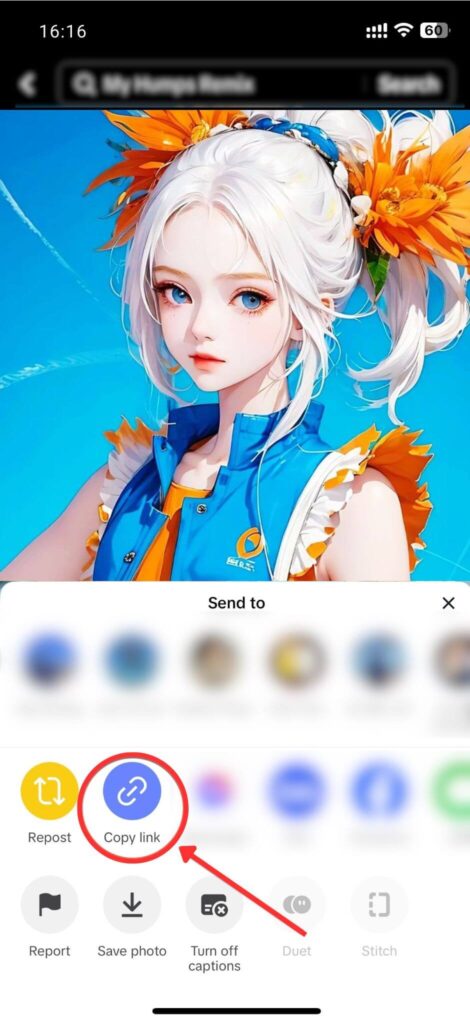
Step 2: Open UnduhVideoTik.App in Your Browser
Head over to UnduhVideoTik using any web browser. Paste the TikTok slideshow link you copied into the input field at the top of the page.
Step 3: Download the TikTok Slideshow Photos with Synced Audio
Click the Download button to let UnduhVideoTik process the link. Once ready, you’ll be able to download either:
- The full slideshow video with music synced, and no watermark
- Or each photo individually in high-resolution
Key Features of the TikTok Slideshow Downloader
Downloading TikTok photo slideshows has never been easier. With UnduhVideoTik, you can save entire slideshow videos or individual images in just a few clicks—no watermark, no hassle. Here’s what makes our slideshow downloader stand out:
- Unlimited, free downloads
- Save individual Tiktok slideshow images in HD quality
- Download the full rendered photo slideshow video with MP3 audio in sync
Download the UnduhVideoTik Android App
UnduhVideoTik is available on the Google Play Store for all Android devices. Use the app to download TikTok photo slideshows quickly and for free—completely without watermarks.
Frequently asked questions (FAQ)
How to Download a TikTok Photo Slideshow?
It’s simple—just follow the steps above on any device. First, locate the slideshow on TikTok and copy the link. Then, open UnduhVideoTik.App on your phone, PC, or tablet. Paste the link into the input field and click Download to begin.
Is It Free to Download TikTok Slideshows?
Yes! Downloading TikTok slideshows with UnduhVideoTik is completely free. There are no hidden charges or subscription fees—ever to download tiktok photo slideshows.
Will the Downloaded Slideshow Photos Have Watermarks?
No. All slideshow photos and videos are processed to remove watermarks, so you can use them right away without any editing.
Can I Use This Tool on iOS and Android?
Absolutely. UnduhVideoTik works perfectly on all major devices—including iPhone, Android, desktop, and tablets—so you can save TikTok slideshows anytime, anywhere.
Important Note: UnduhVideoTik (TikTok Slideshow Photo Downloader) is not a tool of TikTok and we have no relationship with TikTok or ByteDance Ltd. Please do not infringe others’ copyright when you use our UnduhVideoTik tool. If you have problems with sites like SnapTik,TikMate or SSSTikTok or TikTokio, try UnduhVideoTik! We are constantly updating to make it easy for users to FREELY download TikTok photos. Thank you!